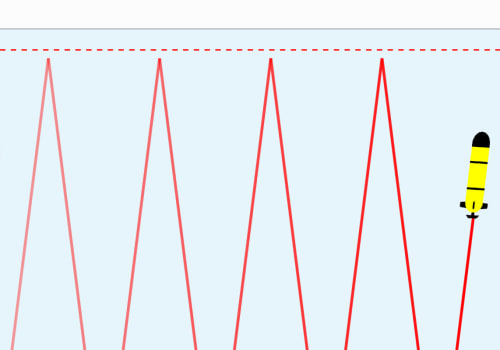Email clipping is a common issue for Gmail users. It occurs when the content of an email exceeds the size limit set by Gmail, resulting in the email being cut off or truncated. This can be a major problem for marketers, as it can lead to important information being lost or not seen by the recipient. Fortunately, there are some steps you can take to avoid email clipping in Gmail.
Change the Subject Line of Test Emails
- Gmail often combines or interconnects emails with the same subject line into a single email in your inbox.
To avoid this, make sure to use unique subject lines for each email you send.
Delete Additional Code
- When copying and pasting content from other sources, additional code may be created that can increase the size of your email. Make sure to delete any unnecessary code before sending your emails.
Check the File Size
- The best way to avoid email clipping in Gmail is to check the file size to ensure that the email content doesn't exceed the size limit. To do this, send a test email to your own Gmail address and download the message to inspect the file size. Unfortunately, there is no way to disable cropping in Gmail, according to this fairly new post on the Google Product Forum. However, by following these steps you can ensure that your emails don't exceed the size limit and are not clipped.